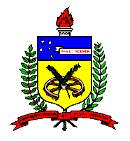 Federal University of
Santa Catarina
Federal University of
Santa Catarina
Remote Experiment Lab
Instructions
To use Remote Experiment Lab, do as follows:
- Download Re-Lab-Client and assembler package.
- Write your assembly code for 8051 microcontroller in any text editor (MS-DOS).
- Before your code , put these lines:
$MOD51
ORG 8000H
- After your code , put these lines:
LOOP:
SJMP LOOP
END
- Save the file with an ASM extension (Example: test.asm).
- Run batch file C51.BAT (offered for downloading - see item #1), passing the name of your
file (with no extension) as parameter (Example: C51 test).
- Run Re-Lab-Client
- Establish Connection.
- Load your code file.
- Send it to the server.
- Ok, you can see the results!
For more information, see the file READ-ME.TXT that comes with assembler package.
Attention: Here some IP and Ports actually disponibles for connections:
IP: 150.162.60.100 Port: 5999
IP: 200.135.24.56 Port: 6000
IP: 200.135.24.56 Port: 6001
IP: 200.135.24.56 Port: 6002
WARNING
:
- If you want to make use, in your program, of IE register, keep the bits EA
and EX1 in HIGH level (1).
- In case you want to use time delays, crystal frequency is 3.6864MHz.
- For more information, see file READ-ME.TXT, which comes in assembler package.
® Conclusion and another experiments
Home-Page
Last updated in 12/09/99
For more information or comments contact cleber@inf.ufsc.br
or mw@furb.rct-sc.br
 back
back
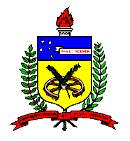 Federal University of
Santa Catarina
Federal University of
Santa Catarina 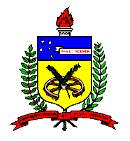 Federal University of
Santa Catarina
Federal University of
Santa Catarina