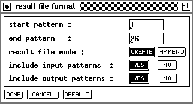
Figure: Result File Popup
A result file contains the activations of all output units. These
activations are obtained by performing one pass of forward
propagation. After pressing the  button a popup window
lets the user select which patterns are to be tested and which
patterns are to be saved in addition to the test output.
Picture
button a popup window
lets the user select which patterns are to be tested and which
patterns are to be saved in addition to the test output.
Picture ![]() shows that popup window. Since the result
file has no meaning for the loaded network a load operation is not
useful and therefore not supported.
shows that popup window. Since the result
file has no meaning for the loaded network a load operation is not
useful and therefore not supported.