

Purpose: The purpose of this lab is to demonstrate the principle that linear and invariant filters can be implemented using either convolution or DFT tools.
Activities:
Input: $DIP/data/lenina.kdf
Kernel: $DIP/data/roberts_y.ascii
Glyphs:Input/Output:Data Files: User defined
Glyphs:Visualization:Non-Interactive Display: Display Image
Glyphs:Data Manip:Data Conversion: Convert Type
Glyphs:Arithmetic:Linear Transforms: LinearOp (Linear Operator)
Glyphs:Arithmetic:Linear Transforms: FFT
Glyphs:Data Manip:Size & Region Operators: Pad
Glyphs:Arithmetic:Linear Transforms: FFT
Glyphs:Arithmetic:Two Operand Arithmetic: Multiply
Glyphs:Arithmetic:Linear Transforms: FFT
Glyphs:Arithmetic:Complex Operators: Complex to Real
Glyphs:Arithmetic:Complex Operators: Imaginary Part
Glyphs:Data Manip:Analysis & Information: Statistics
Glyphs:Input/Output:Information: File Viewer
Glyphs:Arithmetic:Complex Operators: Real Part
Glyphs:Visualization:Non-Interactive Display: Display Image
Glyphs:Arithmetic:Two Operand Arithmetic: Absolute Diff
Glyphs:Data Manip:Analysis & Information: Statistics
Glyphs:Input/Output:Information: File Viewer
Glyphs:Visualization:Non-Interactive Display: Display Image
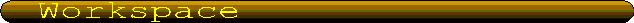
Khoros Workspace
 Execute the visual program c6s2convolution-teo.wk
Execute the visual program c6s2convolution-teo.wk