
[Exercises]
[Workspace]
Purpose:
The purpose of this lab is to experiment with frequency
domain filtering using ideal filters.
Activities:
-
Create a vertical binary image using a sinusoidal signal in the
width direction, followed by a comparison operator to
threshold. Display the result. Use the operators
Sinusoid,
>=
(greater than or equal), and
Display Image.
-
Glyphs:Input/Output:Generate Data:
Sinusoid
-
Glyphs:Arithmetic:Comparison Operators:
>=
-
Glyphs:Visualization:Non-Interactive Display:
Display Image
-
Use the
Low-Pass,
High-Pass, and
Band-Pass operators to
design "ideal" filters. These filters should have the same dimensions
as the image you created in Step 1. Display the filters. When
specifying the cutoff frequencies for the filter design operators,
specify a value which is the desired frequency filter radius, in
pixels, divided by the dimension.
-
Low-Pass: Filter out all primitives greater than 8 pixels
-
Glyphs:Image Proc:Frequency Filter:
Low-Pass
-
Glyphs:Visualization:Non-Interactive Display:
Display Image
-
High-Pass: Filter out all frequencies with a period less than 8
pixels
-
Glyphs:Image Proc:Frequency Filter:
High-Pass
-
Glyphs:Visualization:Non-Interactive Display:
Display Image
-
Band-Pass: Allow only those cosine components with periods between
7 and 8 pixels to pass (7 <= T <= 8) to pass.
-
Glyphs:Image Proc:Frequency Filter:
Band-Pass
-
Glyphs:Visualization:Non-Interactive Display:
Display Image
-
Take the forward Fourier transform of the image and multiply it by
each filter. Use operators
FFT and
Multiply. Use "Unity Scaling".
-
Glyphs:Arithmetic:Linear Transforms:
FFT
-
Glyphs:Arithmetic:Two Operand Arithmetic:
Multiply
-
Display each magnitude spectrum after it has been filtered.
-
Glyphs:Visualization:Non-Interactive Display:
Display Image
-
Take the inverse Fourier transform and display the real part of
it. Use operators
FFT and
Real Part. When calculating the inverse
DFT, set the option to "Scale output by 1/N per transform "axis".
-
Glyphs:Arithmetic:Linear Transforms:
FFT
-
Glyphs:Arithmetic:Complex Operators:
Real Part
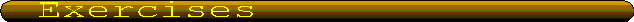
Exercises
-
Perform the same experiment with different parameters (diameters)
for the "ideal" filters.
-
Design non-ideal filters (Butterworth, Exponential, Chebyshev I,
and Chebyshev II) and repeat the experiment. Experiment with the order
of a filter and the parameters.
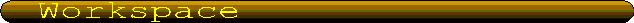
Khoros Workspace
 Execute the visual program c5s7fourier-square-filtering.wk
Execute the visual program c5s7fourier-square-filtering.wk
Main DIP Menu
DIP Feedback Form
Copyright © 1997-1995 KRI, ISTEC, Ramiro Jordán, Roberto Lotufo. All Rights Reserved


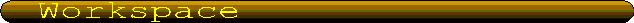
 Execute the visual program c5s7fourier-square-filtering.wk
Execute the visual program c5s7fourier-square-filtering.wk