
[Exercises]
[Workspace]
Purpose:
The purpose of this experiment is to obtain a "visual
feeling" of the relationship between pulse width in one domain and
zero-crossings in the other. These concepts are intimately related to
another very important concept known as "bandwidth".
Activities:
-
Create two square (NxN) images where each has a centered band of
constant value 1 on a background of constant value zero. Use
the
Constant and
Pad operators. Display the images using
Display Image.
Let one of the images contain a vertical band of width A, and
the other a horizontal band of height B, where A and B are not equal.
-
Generate the constant images (the vertical and horizontal bands).
-
Glyphs:Input/Output:Generate Data:
Constant
-
Constant parameters for the vertical band image: Width=A,
Height=N, Real Constant Level = 1
-
Constant parameters for the horizontal band image: Width=N,
Height=B, Real Constant Level = 1
-
Pad the band images to be square.
-
Glyphs:Data Manip:Size & Region Operators:
Pad
-
Pad parameters for the vertical band image: Padded Width =
Padded Height = N, Width Offset = (N-A)/2, Height Offset = 0
-
Pad parameters for the horizontal band image: Padded Width =
Padded Height = N, Width Offset = 0, Height Offset = (N-B)/2
-
Display the images
-
Glyphs:Visualization:Non-Interactive Display:
Display Image
-
Compute the forward discrete Fourier transform of both images
using
FFT and display the results.
-
Glyphs:Arithmetic:Linear Transforms:
FFT
-
Glyphs:Visualization:Non-Interactive Display:
Display Image
-
Extract from each frequency domain image the portions containing
meaningful information using the
Extract operators. Perform the
magnitude operation [sqrt(real**2 + imaginary**2)] on them using
the
Magnitudes operator. Plot your results using
Display 2D Plot.
-
Glyphs:Data Manip:Size & Region Operators:
Extract
-
Glyphs:Arithmetic:Complex Operators:
Magnitudes
-
Glyphs:Visualization:Plot Display:
Display 2D Plot
-
For the vertical band image, only the line at Height = N/2 is
meaningful, so set the
Extract operator to extract that line (Width
= N, Height = 1, Width Offset = 0, Height offset = N/2)
-
For the horizontal band image, only the line at Height = N/2 is
meaningful, so set the
Extract operator to extract that line (Width
= 1, Height = N, Width Offset = N/2, Height offset = 0)
-
Determine the statistics and print the data to the display by using
the following operators:
Statistics,
Print Data", and
File Viewer.
-
Glyphs:Data Manip:Analysis & Information:
Statistics
-
Glyphs:Input/Output:Information:
Print Data
-
Glyphs:Input/Output:Information:
File Viewer
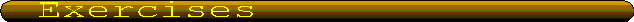
Exercises
-
Therefore, what is bandwidth?
-
Perform a similar experiment by modifying the width, height or both
dimensions of the rectangle in the image.
-
Instead of a box, create your own image and perform a similar
experiment.
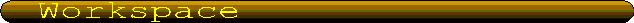
Khoros Workspace
 Execute the visual program c5s5F-sine-x-over-x.wk
Execute the visual program c5s5F-sine-x-over-x.wk
Main DIP Menu
DIP Feedback Form
Copyright © 1997-1995 KRI, ISTEC, Ramiro Jordán, Roberto Lotufo. All Rights Reserved


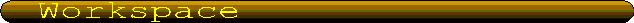
 Execute the visual program c5s5F-sine-x-over-x.wk
Execute the visual program c5s5F-sine-x-over-x.wk