

Purpose: The purpose of this lab is to illustrate the discrete Fourier transform properties of rotation, linear combination, translation, and expansion.
Activities:
Try using the Accelerated Routines List, which can be accessed via the "Routines" button on the left side of the cantata workspace. Operators are listed according to categories and subcategories as they are in the cantata menus, but you may be able to browse the menus more quickly. Selecting an operator name and then selecting the "Open" button will create the glyph for that operator.
Also, this workspace will have a large number of glyphs and connections. It may be easier for you to visualize the connections as spline. To change the connection type, select the "Attributes" but- ton to the left of the workspace, and change "Connection Type" to "Spline"
Glyphs:Input/Output:Generate Data: Constant
Glyphs:Data Manip:Size & Region Operators: Pad
Glyphs:Visualization:Non-Interactive Display: Display Image
Glyphs:Arithmetic:Linear Transforms: FFT
Glyphs:Arithmetic:Complex Operators: Phase
Glyphs:Visualization:Non-Interactive Display: Display Image
Glyphs:Image Proc:Geometric Operators: Rotate
Glyphs:Arithmetic:Linear Transforms: FFT
Glyphs:Visualization:Non-Interactive Display: Display Image
Glyphs:Arithmetc:Two Operand Arithmetc: Blend Data
Glyphs:Arithmetic:Linear Transforms: FFT
Glyphs:Visualization:Non-Interactive Display: Display Image
Glyphs:Data Manip:Reorganize Data: Translate
Glyphs:Arithmetic:Linear Transforms: FFT
Glyphs:Arithmetic:Complex Operators: Phase
Glyphs:Visualization:Non-Interactive Display: Display Image (2)
Glyphs:Data Manip:Size & Region Operators: Resample
Glyphs:Input/Output:Generate Data: Impulse
Glyphs:Arithmetic:Two Operand Arithmetic: Multiply
Glyphs:Visualization:Non-Interactive Display: Display Image
Glyphs:Arithmetic:Linear Transforms: FFT
Glyphs:Visualization:Non-Interactive Display: Display Image
Hint: use operators Piecewise Linear, Add, and And.
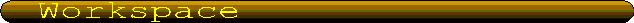
Khoros Workspace
 Execute the visual program c5s3dft-properties.wk
Execute the visual program c5s3dft-properties.wk