

Purpose: The purpose of this lab is to demonstrate the separability of the DFT.
Activities:
Glyphs:Input/Output:Generate Data: Constant
Constant parameters: Width: 4, Height: 16, Real Constant Level: 1
Glyphs:Data Manip:Size & Region Operators: Pad
Pad parameters: Padded Width: 128, Padded Height: 128, Width Offset: 62, Height Offset: 56
Glyphs:Visualization:Non-Interactive Display: Display Image
Glyphs:Arithmetic:Linear Transforms: FFT
FFT Parameters: Direction: Forward, Shifting: Centered (DC at N/2), Scaling: Unity Scaling, Transform Dimensions: Width
Glyphs:Visualization:Non-Interactive Display: Display Image
Warning: There is a bug in the current version of the FFT operator with respect to shifting of the DFT to the center of the image. To get the proper results now, only one of the DFTs to center the spectrum.
Glyphs:Arithmetic:Linear Transforms: FFT
FFT Parameters: Direction: Forward, Shifting: Not Centered (DC at origin), Scaling: Unity Scaling, Transform Dimensions: Height
Glyphs:Visualization:Non-Interactive Display: Display Image
Glyphs:Arithmetic:Linear Transforms: FFT
FFT Parameters: Direction: Forward, Shifting: Centered (DC at N/2), Scaling: Unity Scaling, Transform Dimensions: Width and Height
Glyphs:Visualization:Non-Interactive Display: Display Image
Glyphs:Data Manip:Analysis & Information: Compare Objects
Note: The shifting bug described in Step C is fixed in the development version of Khoros 2, and will be distributed with the next release.
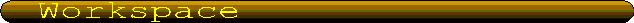
Khoros Workspace
 Execute the visual program c5s2dft-2d-from-1d.wk
Execute the visual program c5s2dft-2d-from-1d.wk