
[Exercises]
[Workspace]
Purpose:
This lab illustrates the concept of bit plane slicing. This
is a useful technique for data compression, determining image
information content per plane, and visualization of noise.
Activities:
-
Read the image $DIP/data/ipanema-leblon.kdf. Reduce it by a
factor of 0.3 and display the result. Use
operators
User defined,
Shrink, and
Display Image.
-
Glyphs:Input/Output:Data Files:
User defined
-
Glyphs:Data Manip:Size & Region Operators:
Shrink
-
Glyphs:Visualization:Non-Interactive Display:
Display Image
-
For bit-plane slicing, perform an
And operation between the image
and constant values equiva- lent to the plane level, i.e. 1, 2, 4, 8,
..., 128. Use the
And operator, and display your results.
-
Glyphs:Arithmetic:Two Operand Arithmetic:
And
-
Glyphs:Visualization:Non-Interactive Display:
Display Image
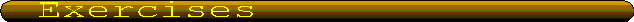
Exercises
-
Perform the same experiment with different images, for instance,
you can use a ramp image ranging from 0 to 255.
-
What kind of results would you get if a histogram stretch is performed first on the image?
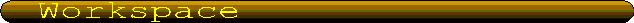
Khoros Workspace
 Execute the visual program c4s12bit-slices.wk
Execute the visual program c4s12bit-slices.wk
Main DIP Menu
DIP Feedback Form
Copyright © 1997-1995 KRI, ISTEC, Ramiro Jordán, Roberto Lotufo. All Rights Reserved


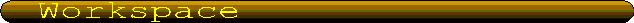
 Execute the visual program c4s12bit-slices.wk
Execute the visual program c4s12bit-slices.wk