
[Exercises]
[Workspace]
Purpose:
Visualization of the effect of the multiplication of two
RGB images resulting in a composition of images.
Activities:
-
Use the
User defined operator to access the image
$DIP/data/blocks-color.kdf and display it the image using the
Display Image operator.
-
Glyphs:Input/Output:Data Files:
User defined
-
Glyphs:Visualization:Non-Interactive Display:
Display Image
-
With the
Constant operator create three images with parameters
"Width" and "Heigth" set to 170 and 200, respectively which are the
same size of image $DIP/data/blocks-clor.kdf. Change attribute
"Real Constant Level" to three variables: RW, GW, and BW for each image.
Remember to define them in the Workspace:Variables... menu first. Set them initialy
to RW=1,GW=0,BW=0
Inset the three
images using two
Inset operators such that the resultant image has size
3 in the dimension "elements". You can do this by setting the parameter
"Element Coordinate" to 1 and 2 in each
Inset operator respectively.
-
Glyphs:Input/Output:Generate Data:
Constant
-
Glyphs:Data Manip:Size & Region Operators:
Inset
-
Multiply $DIP/data/blocks-color.kdf with the result of the
earlier item using the
Multiply operator.
Visualize the result with
Display Image operator.
-
Glyphs:Arithmetic:Two Operand Arithmetic:
Multiply
-
Glyphs:Visualization:Non-Interactive Display:
Display Image
-
Modify Color Attribute with
Set Attribute operator, changing the
option "Colorspace" in Data Object Color Attributes to "RGB".
Display it with
Display Image operator.
-
Glyphs:Data Manip:Object Attributes:
Set Attribute
-
Glyphs:Visualization:Non-Interactive Display:
Display Image
-
Change the variables RW, GW and BW to reproduce the images
shown on this lesson.
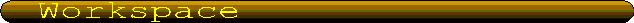
Khoros Workspace
 Execute the visual program c3s6rgb-weight.wk
Execute the visual program c3s6rgb-weight.wk
Main DIP Menu
DIP Feedback Form
Copyright © 1997-1995 KRI, ISTEC, Ramiro Jordán, Roberto Lotufo. All Rights Reserved


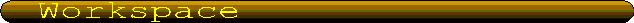
 Execute the visual program c3s6rgb-weight.wk
Execute the visual program c3s6rgb-weight.wk