

Purpose: Generation of synthetic data sets, 1D signals and 2D images, are essential for the creation of test patterns, color maps, filter kernels, etc. The purpose of this lab exercise is to create simple 1D signals and 2D images.
Activities:
Glyphs:Input/Output:Generate Data: Impulse
Glyphs:Visualization:Plot Display: Display 2D Plot
"Output object size" Width = 26 (all other dimensions = 1)
"Number of Impulses" along Width = 4, (all other dimensions = 1)
"Spacing between impulses" along Width = 3 (all other dimensions = 1)
"Impulse offset" along Width = 5 (all other dimensions = 0)
"Amplitude" (Real value of impulse) = 5
Glyphs:Visualization:Non-Interactive Display: Display Image
"Output object size" Width = 128, Height = 100 (all other dimensions = 1)
"Number of Impulses" along Width = 4, Height = 8 (all other dimensions = 1)
"Spacing between impulses" along Width = 32, Height = 10 (all other dimensions = 1)
"Impulse offset" along all dimensions = 0
"Amplitude" (Real value of impulse) = 255
Glyphs:Khoros 1:Generate Data: Piecewise Linear
Glyphs:Visualization:Plot Display: Display 2D Plot
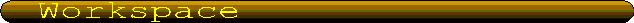
Khoros Workspace
 Execute the visual program c2s1piecewise.wk
Execute the visual program c2s1piecewise.wk