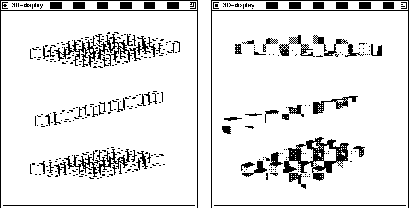
Figure: Control Panel
The 3D-control panel is used to control the display panel. It consists of four sections (panel):
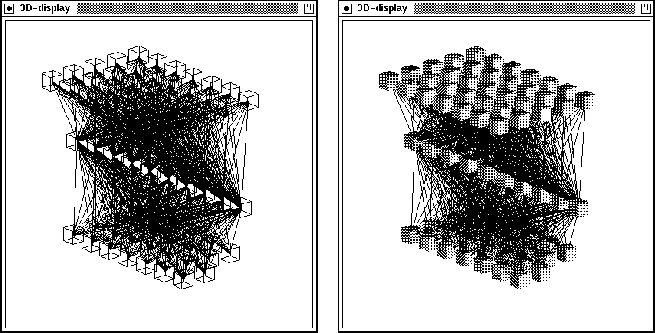 : basic settings like rotation angles
are selected
: basic settings like rotation angles
are selected
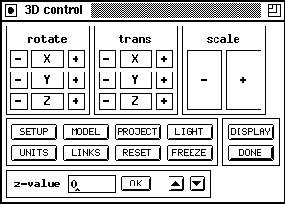 : switch between solid model and
wireframe model
: switch between solid model and
wireframe model
 : selects parallel or central projection
: selects parallel or central projection
 : chooses lighting parameter
: chooses lighting parameter
 : selects various unit display options
: selects various unit display options
 : selects link display options
: selects link display options
 : resets all 3D settings to their
original values
: resets all 3D settings to their
original values
 : freezes the 3D-display
: freezes the 3D-display
 : opens the 3D-display (max. one)
: opens the 3D-display (max. one)
 : closes the 3D-display window and the
3D-control window and exits the
3D visualization component
: closes the 3D-display window and the
3D-control window and exits the
3D visualization component