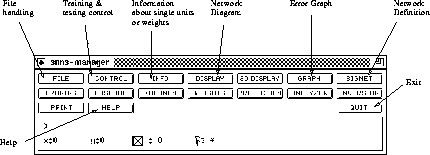
Figure: The SNNS manager panel
SNNS comes in two guises: It can be used via an X-windows user interface, or in 'batch mode', that is without user interaction. To run it with the X-GUI, type snns. You obviously need an X-terminal. The default setting for SNNS is to use colour screens, if you use a monochrome X-terminal start it up using snns -mono. You will loose no functionality - some things are actually clearer in black and white.
After starting the package a banner will appear which will vanish after you click the left mouse button in the panel. You are then left with the SNNS manager panel.
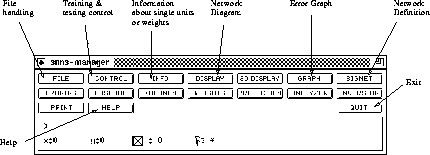
Figure: The SNNS manager panel
The SNNS manager allows you to access all functions offered by the package. It is a professional tool and you may find it a little intimidating. You will not need to use the majority of the options. You should read this introduction while running the simulator - the whole thing is quite intuitive and you will find your way around it very quickly.